Engineering Lesson 7: Fundamental Electronics, Programming and Mechanics
Learning objectives
After completing this lesson, students will be able to:
- Navigate the Arduino IDE to open files,
- write code to a mictocontroller board, connect to a microcontroller board,
- select the correct microcontroller from within the IDE.
- Define voltage, current, resistance,
- properly solder wire splices,
- solder to a PCB.
- Connect components using a solderless breadboard.
The Extended Learning section includes a video on using OnShape, a free CAD tool that may be helpful for designing payloads.
Introduction to microcontroller programming and sensor wiring on a solderless breadboard
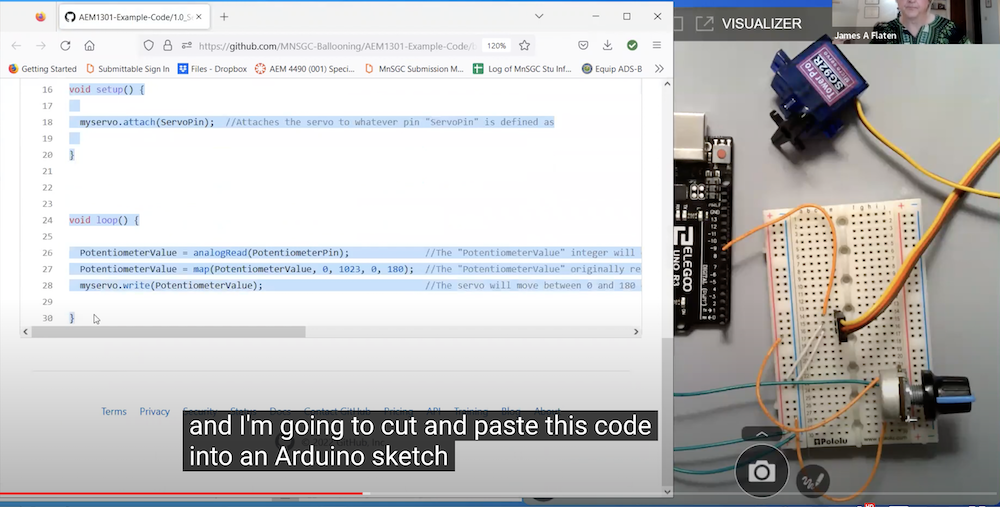 Arduino Uno - Basics of Programming and Wiring Sensors - by Dr. James Flaten, Minnesota Space Grant Consortium. YouTube, closed captioned,
80 minutes.
Arduino Uno - Basics of Programming and Wiring Sensors - by Dr. James Flaten, Minnesota Space Grant Consortium. YouTube, closed captioned,
80 minutes.
Basic soldering
Soldering Basics (YouTube video by Dr. James Flaten, Minnesota Space Grant Consortium - 32 min. Closed captioned)
Soldering Tips: Beyond the Basics (YouTube video by Dr. James Flaten, Minnesota Space Grant Consortium - 40 min, Closed captioned)
Photo instructions for learn-to-solder 'flasher' circuit - by Dr. James Flaten, Minnesota Space Grant Consortium
Electronics, programming, batteries and power
The Louisiana space grant offers a Student Ballooning Course that gives a unique and detailed perspective on getting started in ballooning. It is worth going through. Some hardware items discussed in their module are not provided as part of theNEBP,but concepts can be adapted to what NEBP provides. We suggest the following units of the Louisiana module, in particular:
- Fundamental knowledge about passive components, multimeter usage, and through-hole soldering [Units 2 and 3 on basic electronics -- accessible from the main menu page]
- Intoduction to programming on the ATMega (currently used on the RFD900 board) mainly but could have useful information in the lectures for Arduino.For example, The ADC Unit introduces and ADC, explains concepts like the resolution then shows programming of how to use the function on the Arduino. [Units 6-15 - accessible from the main menu page]
- constructing a box out of R3 foam.[Unit 29 - accessible from the main menu page]
- batteries and calculating power budgets. [Unit 30 - accessible from the main menu page]
Extended learning
- Onshape is a free software that can be used for design.
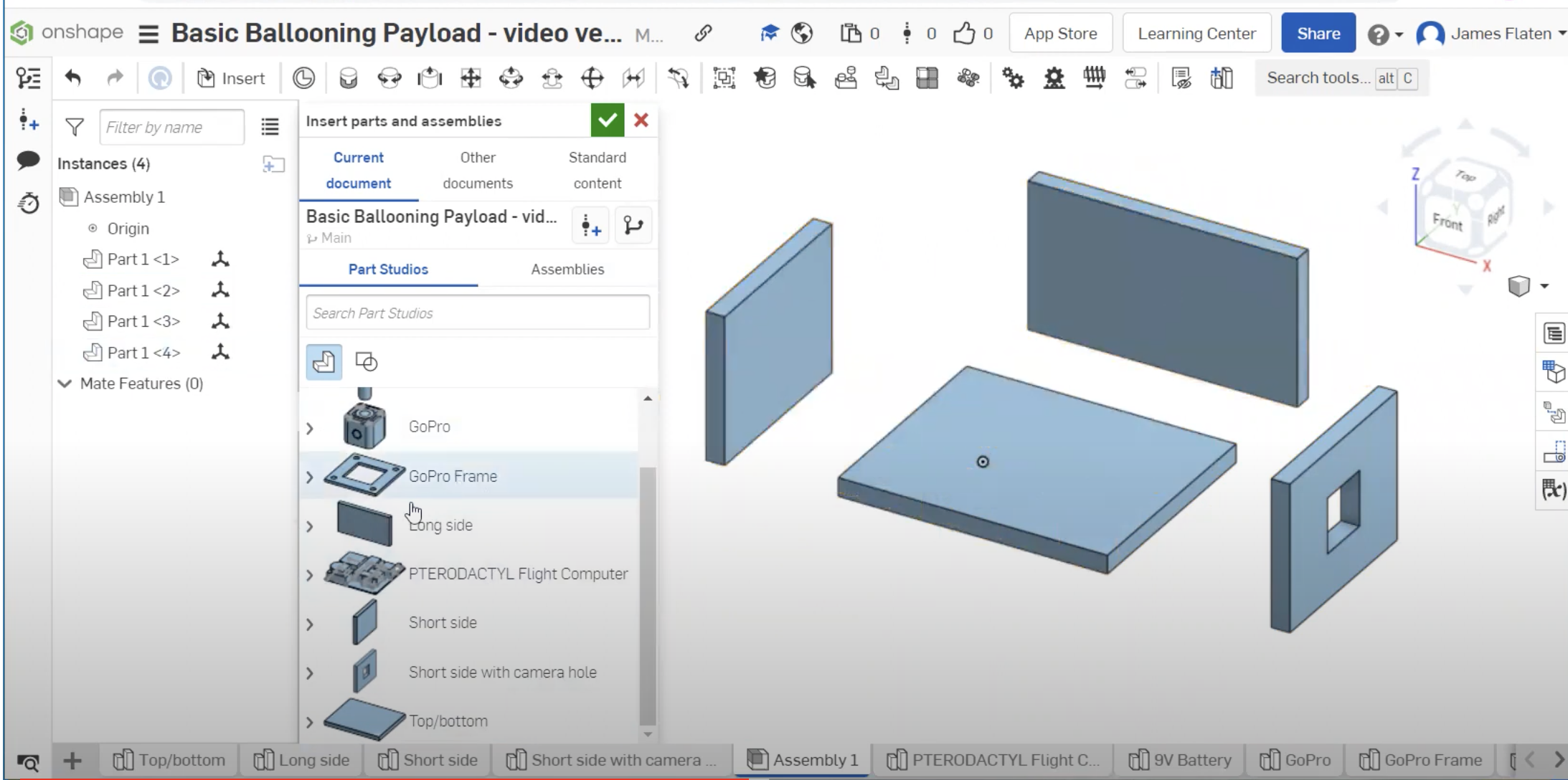 Learn how to use Onshape (free online CAD software) to Design a Ballooning Payload - by Dr. James Flaten, Minnesota Space Grant Consortium. [YouTube video, 38 minutes.]
Learn how to use Onshape (free online CAD software) to Design a Ballooning Payload - by Dr. James Flaten, Minnesota Space Grant Consortium. [YouTube video, 38 minutes.]
![]() Don't forget to track today's progress in your portfolio
Don't forget to track today's progress in your portfolio
Will you take a few minutes to give us some feedback on this lesson? Thank you!
Course home page // Next lesson >>
